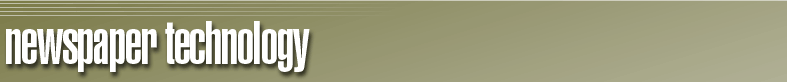
| Applescript | ||||||
| Cisco | ||||||
| Cumulus | ||||||
| Digital Collections | ||||||
| Exchange | ||||||
| Filemaker | ||||||
| Mac | ||||||
| Outlook Mac | ||||||
| Outlook PC | ||||||
| Perl | ||||||
| Production | ||||||
| QPS | ||||||
| Quark | ||||||
| Windows | ||||||
| About Us | ||||||
Netatalk
There is an open-source solution for Linux called netalk that enables you to create AppleTalk volumes and share AppleTalk printers for Macintosh computers. It's pretty simple to create and manage, though not as polished as Helios Ethershare.
Create a file called AppleVolumes in the home directory of the user(s) you want to have access to this volume. You'll need to give the path to the directory you want to share as an AppleTalk volume, followed by the name as you want it to appear in the Chooser on the Mac. The chooser name shouldbe in quotes.
Following the list of volumes, you'll want to provide any file name extension mappings that you might encounter. Otherwise, you'll get a generic Unix icon in the volume window. Here, we've specified that any file that ends with ".tif" or ".TIF" to have an Adobe Photoshop Tiff file format. If a user double-clicks on the icon, the image will be opened with PhotoShop.
/localphotos "Local-Photos"
/Photo-Errors "Photo-Errors"
/usr/support/appleshare/Photo-Export "Photo-Export"
/usr/appleshare/Photo-Import "Photo-Import"
/iptcexport "IPTC-Export"
/usr2/prodphoto "ExportCopies - Temp"
/usr2/hiresback "HiResBackup"
.tif TIFF 8BIM
.TIF TIFF 8BIM
You can have an AppleVolumes file in each user's home directory to provide different levels of access to different users.
Here is a very good site on the web that explains the details of netatalk